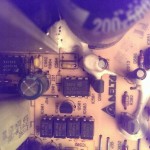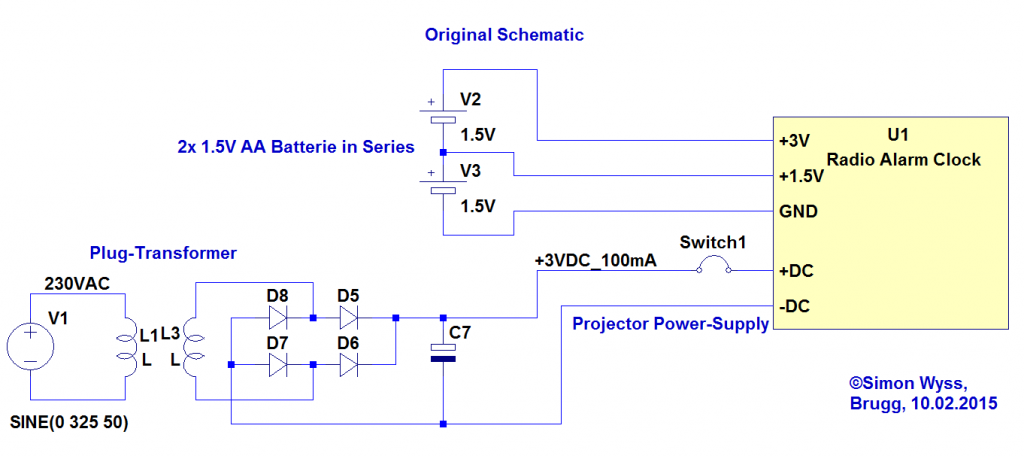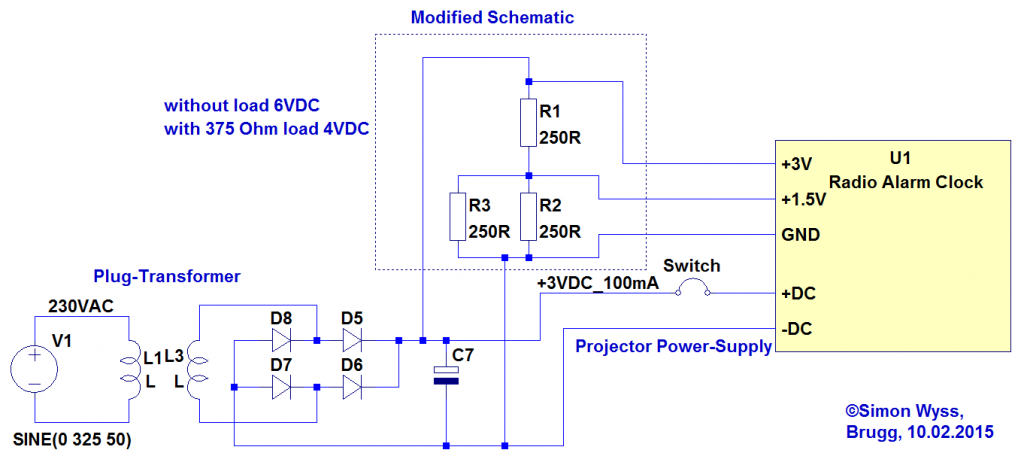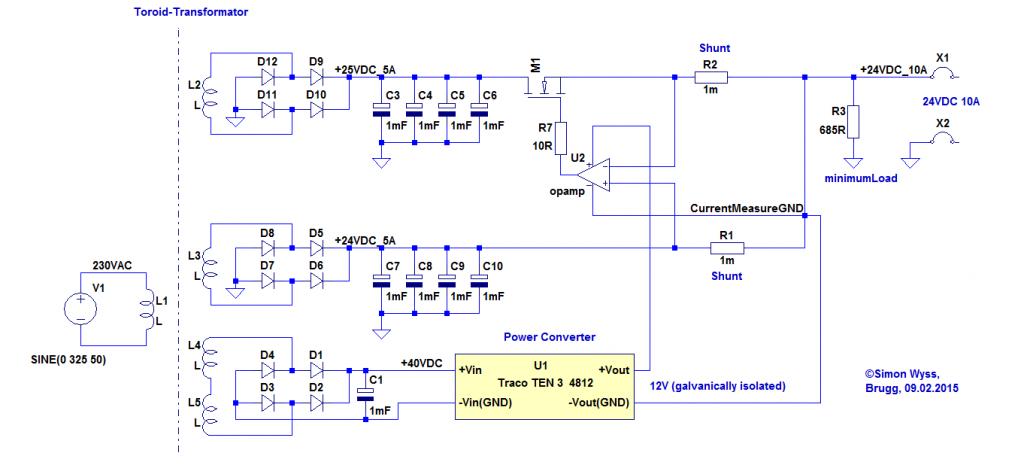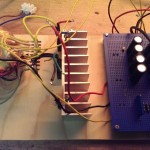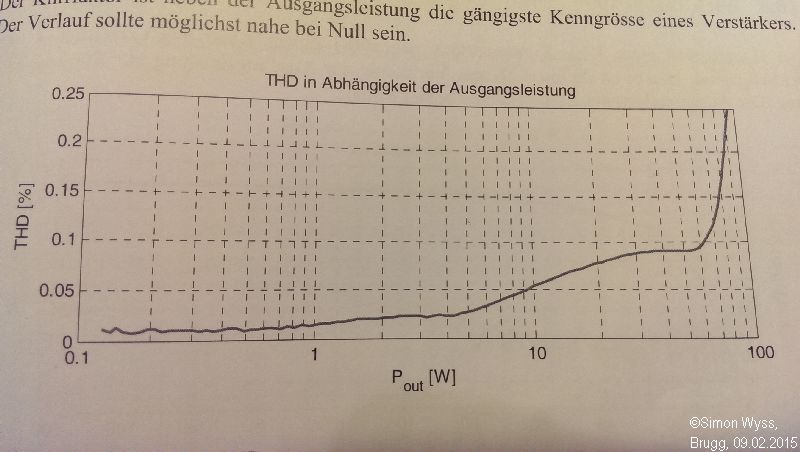My first attempt to build a power supply capable of 10A @ 30V for my 2x100W Class D-Amp was not successful, because I only reached 10A@ 24V. My next idea was, to modify an ATX-Computer-Power-Supply from 12V to 18V and connect a unmodified (original) ATX-Power-Supply with a modified 18V to reach 30V and 10A.
In this post is the modification from of the ATX-Powersupply to output 10A @ 18V described.
Attention: Don’t modify a Power-Supply if you aren’t trained with Low-Voltage! I don’t guarantee, that the schematic of the Power-Supply is correct! If the Power-Supply is faulty mains-voltage can reach the DC-Output! Capacitors can stay charged to 325V after disconnecting the power-supply from mains-voltage. You do all modifications at your own risk! I am not responsible for damages, fire and injuries!
Original Schematic of the “DPS-240EP” ATX-Power-Supply (read out from circuit board):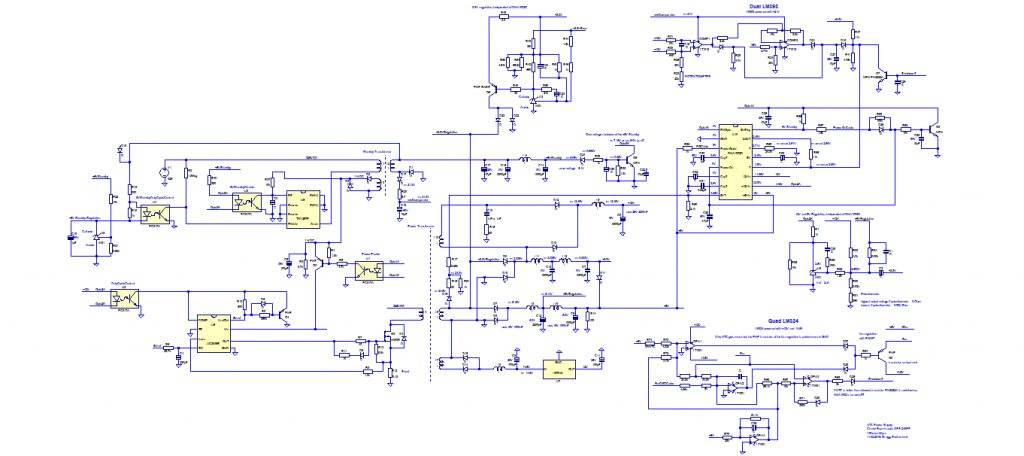
I did a lot of steps to the final version of the modification. The first idea was, to cheat the control-IC (DNA1002)of the power-supply. Unfortunately I didn’t found a datasheet of this IC. It seems, that it is a custom IC for the power-supply manufacturer “Delta”. From schematic “drafts” of this IC I recognized the voltage-monitoring pins for 5, 12 and -12V. Next I connected this pins with voltage regulators fix to the needed voltages.
The voltage Regulation of the power-supply is done with a tl431 voltage reference. I replaced the on-board potentiometer with an own and could adjust the 12V rail up to 18V. Attention, before this voltage modification I replaced the old electrolyte capacitors on the 12V rail and 5V rail with 25V and 10V types.
Sadly now the power-on of the circuit didn’t worked proper no more. So I decided to go away from the control circuit DNA1002 and bridge the circuit at the required points. (As I understand the circuit, there is no over current monitoring with shunts. The DNA1002 just monitors the voltage, and in case of an overcurrent [or empty capacitor connected] the voltage drop for a short moment is recognized and the power-supply shut down.
Attention, the modification has a very high current limit: The IC UC3845 on the primary side has a 0.18 Ohm shunt, which limits the primary (325V) current to max. 1V over the shunt (1V/0.18 = 5.5A). The secondary current can be very high (5.5A*325V = 1.78kW !!!). It would be better, if the primary shunt is enhanced to 1 Ohm.
Modified Schematic (modifications in doted circles):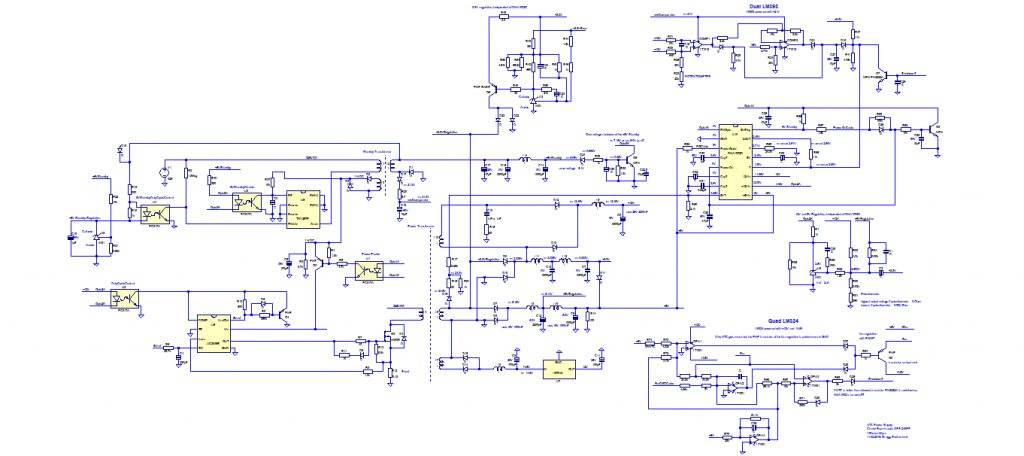
That I could connect this power-supply with another ATX power-supply in series I removed the connection from the secondary GND to the primary “protective earth” (PE) (german: Schutzleiter). Attention, if the power-supply is faulty mains voltage on the secondary would no longer kill the fuse!